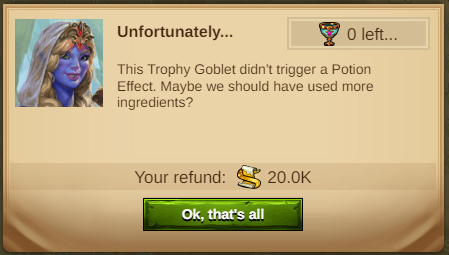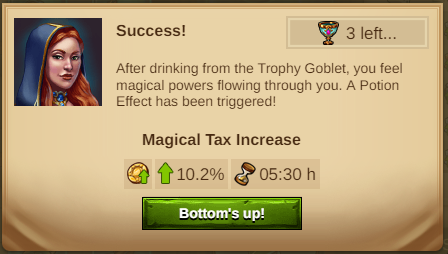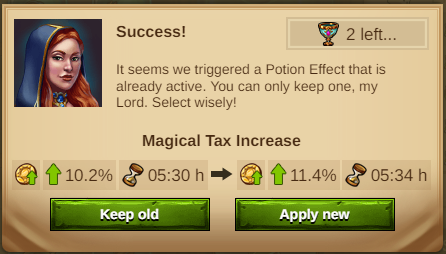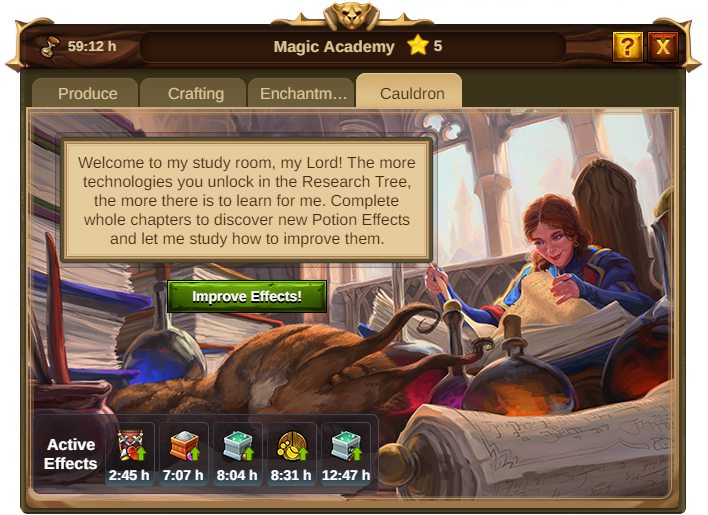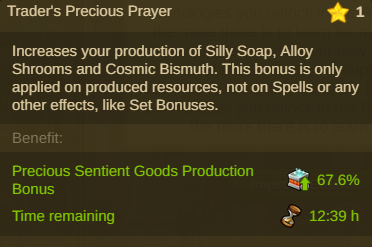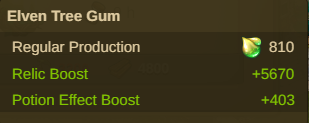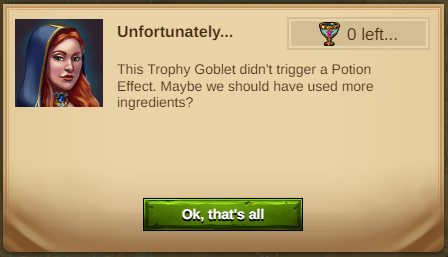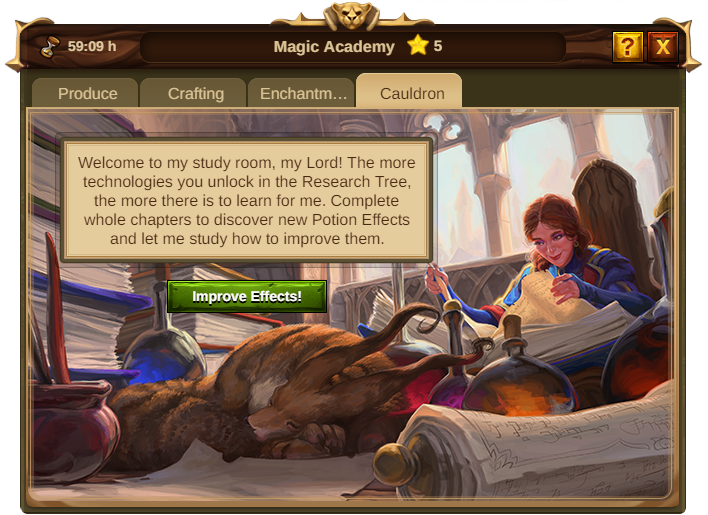Calderone: differenze tra le versioni
Nessun oggetto della modifica |
Nessun oggetto della modifica |
||
| Riga 79: | Riga 79: | ||
<br> | <br> | ||
{|align="center" cellpadding="1" width="100%" | {|align="center" cellpadding="1" width="100%" | ||
|style="background-color:#af895f;|''' | |style="background-color:#af895f;|'''Attenzione:''' Solo quando clicchi sul bottone "In alto i Calici" le risorse saranno rimosse dal tuo inventario. Se clicchi sul bottone "Cancella" tornerai al menù di Preparazione e potrai aggiungere o rimuovere Ingredienti, e nessuna risorsa ti verrà decurtata. | ||
|} | |} | ||
{|align="center" cellpadding="1" width="100%" | {|align="center" cellpadding="1" width="100%" | ||
|style="background-color:#af895f;|''' | |style="background-color:#af895f;|'''Attenzione:''' Se prosegui con la preparazione della Pozione, non sarai in grado di tornare al menù di Preparazione, quindi assicurati di aver scelto tutti i necessari Ingredienti per preparare la tua Pozione, perché dovrai attendere la prossima settimana per poter preparare una nuova Pozione. | ||
|} | |} | ||
<br> | <br> | ||
===== | =====Risultati della Pozione===== | ||
Quando clicchi sul bottone "In alto i Calici" la Strega ti informerà dei risultati della tua Pozione, cosa hanno ottenuto i Calici Trofeo e quali sono gli effetti per le produzioni della tua città! | |||
[[File:Cauldron_P1.png|center]] | [[File:Cauldron_P1.png|center]] | ||
Se hai più Calici Trofeo, continuerai a bere più sorsi della pozione avendo la possibilità di ottenere più effetti, e nell'angolo in alto a destra troverai l'informazione su quanti Calici ti sono rimasti! | |||
[[File:Cauldron_P2.png|center]] | [[File:Cauldron_P2.png|center]] | ||
A volte un effetto può ripresentarsi; in questo caso dovrai scegliere se mantenere il vecchio o scegliere quello nuovo, che potrebbe essere migliore o no: la scelta è tua! Solo un effetto dello stesso tipo può essere attivato nello stesso momento nella tua città! | |||
[[File:Cauldron_P3.png|center]] | [[File:Cauldron_P3.png|center]] | ||
Quando i tuoi Calici Trofeo sono terminati, la tua Pozione è finita e dovrai procedere alla fase successiva - e finale - del Calderone, lo Studio! | |||
[[File:Cauldron_P5.png|center]] | [[File:Cauldron_P5.png|center]] | ||
Avrai un'anteprima dei tuoi attuali Effetti attivi nella finestra di Studio del Calderone, dove potrai vedere quali sono e quanto durano! Gli Effetti saranno elencati da sinistra verso destra partendo dal più corto al più lungo fino ad un massimo di 10 effetti attivi nello stesso momento! | |||
[[File:Cauldron_Potion_Effects.png|center]] | [[File:Cauldron_Potion_Effects.png|center]] | ||
{|align="center" cellpadding="1" width="100%" | {|align="center" cellpadding="1" width="100%" | ||
|style="background-color:#af895f;|''' | |style="background-color:#af895f;|'''Nota Bene:''' Gli Effetti attivi sono mostrati in tutte le fasi del Calderone. | ||
|} | |} | ||
Se passi con il mouse sopra uno degli Effetti elencati, vedrai il suo livello, la percentuale e la durata. | |||
[[File:Cauldron_Effect_Tooltip.png|center]] | [[File:Cauldron_Effect_Tooltip.png|center]] | ||
Se passi con il mouse sopra la risorsa che sta influenzando la tua Pozione, potrai facilmente avere un'idea della quantità del potenziamento. | |||
[[File:Cauldron_Potion_Tooltip.png|center]] | [[File:Cauldron_Potion_Tooltip.png|center]] | ||
A volte i Calici Trofeo possono non sortire alcun effetto. Se - per esempio - hai usato troppi pochi Ingredienti, allora la settimana successiva saprai che dovrai utilizzare un maggior numero di Ingredienti nella tua Pozione! | |||
[[File:Cauldron_NoEffect.png|center]] | [[File:Cauldron_NoEffect.png|center]] | ||
<br> | <br> | ||
{|align="center" cellpadding="1" width="100%" | {|align="center" cellpadding="1" width="100%" | ||
|style="background-color:#af895f;|''' | |style="background-color:#af895f;|'''Suggerimento:''' Più Ingredienti versi nella tua pozione, maggiori probabilità avranno i tuoi Calici Trofeo di ottenere un effetto tra quelli a disposizione. Ricorda di utilizzare i Frammenti di Incantesimo per avere la possibilità di ottenere un effetto critico. | ||
|} | |} | ||
{|align="center" cellpadding="1" width="100%" | {|align="center" cellpadding="1" width="100%" | ||
|style="background-color:#af895f;|''' | |style="background-color:#af895f;|'''Attenzione:''' Non è possibile conservare i Calici Trofeo per la settimana successiva; se non crei nessuna Pozione, saranno persi quando il Calderone si chiude alle 00:00 del Sabato. | ||
|} | |} | ||
<br> | <br> | ||
==== | ====Studio==== | ||
La fase di Studio è dove puoi migliorare i tuoi Effetti preferiti! Questa fase è disponibile tra le 00:00 di Domenica e le 00:00 di Sabato non appena hai preparato la tua Pozione! | |||
Nell'angolo in alto a sinistra vedrai il tempo residuo (se è inferiore alle 24 ore sarà mostrato in rosso). Premi il bottone "Migliora Effetti" per iniziare. | |||
[[File:Cauldron_Studying.png|center]] | [[File:Cauldron_Studying.png|center]] | ||
Dopo aver cliccato il bottone "Migliora Effetti" potrai iniziare ad utilizzare i Punti Strega che non hai usato nella fase di Preparazione. | |||
[[File:Cauldron_Study_Explain.png|center]] | [[File:Cauldron_Study_Explain.png|center]] | ||
Versione delle 15:44, 6 gen 2023
Il Calderone
Il Calderone è un'altra funzionalità dell' Accademia di magia ma in qualche modo è anche collegata ai Tornei! Può essere trovato nell'Accademia di mnagia, dove puoi raccogliere Ingredienti, preparare Pozioni e ottenere potenti bonus, ma non senza l'aiuto di una potente Strega! Insieme preparerete potenti Pozioni per le produzioni della tua città.
Introduzione
Ogni Sabato mattina, la Strega passeggerà nella foresta intorno alla tua città per cercare ingredienti freschi per preparare una Pozione Magica! La Strega tornerà Domenica mattina, per ordinare e preparare gli ingredienti che ha raccolto per farti preparare la tua pozione!
Requisiti
Per poter accedere alla funzionalità del Calderone, dovrai sbloccare la relativa tecnologia nel Capitolo 5. Una volta sbloccata, la scheda "Calderone" sarà visibile nella tua Accademia di magia!
Oggetti Calderone
Per preparare con successo una Pozione ci sono diversi aspetti da tenere in considerazione:
- Ingredienti - Questi sono specifici del Calderone. Puoi selezionare dodici diversi ingredienti, di cui otto possono essere comprati con i Punti Strega e gli altri 4 con i Diamanti. Gli ingredienti che sono acquistabili con Diamanti o Punti Strega cambiano ogni settimana. Ogni Ingrediente è associato ad un diverso Effetto, e se ne acquisti uno con i Punti Strega il loro costo aumenterà. Ma se usi i Diamanti per comprarli, il costo resterà lo stesso.
 Punti Strega - Questi sono utilizzati per comprare gli Ingredienti e per aumentare l'Effetto delle Pozioni (fase Studio). Ogni Domenica ricevi una quantità di Punti Strega basati sul tuo progresso nell'albero delle ricerche, e il Sabato successivo perderai i Punti Strega non utilizzati.
Punti Strega - Questi sono utilizzati per comprare gli Ingredienti e per aumentare l'Effetto delle Pozioni (fase Studio). Ogni Domenica ricevi una quantità di Punti Strega basati sul tuo progresso nell'albero delle ricerche, e il Sabato successivo perderai i Punti Strega non utilizzati.
 Calici Trofeo - I Calici Trofeo servono per bere la Pozione e attivarne gli Effetti. Ogni settimana riceverai almeno 1 Calice Trofeo, e se prendi parte al Torneo, potrai ricevere un massimo di 4 Calici Trofeo per Torneo.
Calici Trofeo - I Calici Trofeo servono per bere la Pozione e attivarne gli Effetti. Ogni settimana riceverai almeno 1 Calice Trofeo, e se prendi parte al Torneo, potrai ricevere un massimo di 4 Calici Trofeo per Torneo.
 Diplomi di Ricerca - I Diplomi di Ricerca sono quello che ricevi quando hai ricercato tutte le Tecnologie di un Capitolo. Con più Diplomi di Ricerca aumenterà la quantità dei possibili Effetti che puoi ottenere. Quindi, più avanti sei nel gioco, più potente può essere la tua Pozione!
Diplomi di Ricerca - I Diplomi di Ricerca sono quello che ricevi quando hai ricercato tutte le Tecnologie di un Capitolo. Con più Diplomi di Ricerca aumenterà la quantità dei possibili Effetti che puoi ottenere. Quindi, più avanti sei nel gioco, più potente può essere la tua Pozione!
 Frammenti di Incantesimo - Con i Frammenti di Incantesimo puoi aumentare le possibilità di ottenere un effetto critico, cioè la possibilità di potenziare un Effetto.
Frammenti di Incantesimo - Con i Frammenti di Incantesimo puoi aumentare le possibilità di ottenere un effetto critico, cioè la possibilità di potenziare un Effetto.
Fasi del Calderone
Il Calderone si divide in tre diverse fasi:
- Allestimento - Il periodo durante il quale la Strega si procura gli Ingredienti (dalle 00:00 di Sabato fino alle 00:00 di Domenica, il Calderone non è disponibile).
- Preparazione - La fase durante la qualche puoi selezionare gli Ingredienti raccolti per preparare la tua Pozione (disponibile dalle 00:00 di Domenica fino alle 00:00 di Sabato).
- Studio - La fase in cui puoi migliorare gli effetti delle tue Pozioni future (disponibile non appena hai finito di preparare la tua Pozione, tra le 00:00 di Domenica e le 00:00 di Sabato)
Allestimento
Questo è il momento in cui non succede niente , la Strega sta raccogliendo gli Ingredienti per la tua Pozione e quindi il Calderone non è attivo. Vedrai un messaggio lasciato dalla Strega che avverte che tornerà più tardi. Nell'angolo in alto a sinistra troverai l'informazione di quanto tempo manca prima che la Strega sia di ritorno con gli Ingredienti.
Preparazione
Questo è il momento che stavi aspettando, perché è l'ora di preparare la tua potente Pozione! Clicca su "Aggiungi Ingredienti" per iniziare!
Cliccando sul bottone 'Aggiungi Ingredienti' avrai accesso alla finestra principale della fase di Preparazione ed è qui che puoi scegliere gli Ingredienti che vuoi usare per preparare la tua Pozione.
- Il numero di Punti Strega che hai in base ai tuoi progressi nelle ricerche.
- Il numero di Calici Trofeo che devi bere e ottenere un effetto dalla tua Pozione.
- Ingredienti disponibili da usare nella tua Pozione.
- Possibili effetti ottenibili dalla tua Pozione (aggiungendo un ingrediente, gli effetti e la loro percentuale possono variare). Il dado rappresenta la percentuale di successo, la freccia verde la potenza e il timer la durata dell'effetto.
- Qui puoi aggiungere Frammenti di Incantesimo per aumentare la possibilità di ottenere un effetto critico. Premi il bottone + o - per aggiungere o sottrarre 1000 Frammenti di Incantesimo (se vuoi, puoi anche aggiungere manualmente la quantità desiderata, ma il numero si corregge automaticamente arrotondando al numero più basso divisibile per 1000).
- Qui puoi usare Diamanti al posto dei Frammenti di Incantesimo per aumentare la possibilità di ottenere un effetto critico (puoi solamente aggiungere o sottrarre 25 Diamanti per volta).
- Il bottone Prepara, quando senti di aver aggiungo tutti gli Ingredienti che vuoi; clicca qui per preparare la tua Pozione (potrai avere un'idea del costo reale della tua Pozione, e le risorse saranno consumate solamente dopo che avrai confermato la scelta.
- Il Calderone e il suo contenuto (qui puoi vedere l'ultimo Ingrediente aggiunto).
- Da qui puoi rimuovere l'ultimo Ingrediente aggiunto.
- Da qui puoi rimuovere tutti gli Ingredienti.
- L'anteprima dell'attuale percentuale di successo considerando gli Ingredienti aggiunti nel Calderone.
- L'anteprima dell'attuale percentuale di effetto critico, considerando sia l'aggiunta dei Frammenti di Incantesimo che Diamanti.
Preparare la Pozione
Nella fase di Preparazione, puoi crear potenti Pozioni con i vari Ingredienti! Puoi combinare fino a 25 Ingredienti per creare una Pozione. Puoi mescolare ogni Ingrediente, acquistabile in Diamanti o Punti Strega. Puoi anche usare lo stesso Ingrediente più volte, in modo da ottenere il miglior effetto possibile! La tua Pozione avrà diversi effetti in base agli Ingredienti che scegli e all'ordine in cui li usi!
I Frammenti di Incantesimo giocano un ruolo molto importante nella tua pozione, se vuoi avere la possibilità di sbloccare qualche effetto critico. I Frammenti di Incantesimo possono essere aggiunti in blocchi di 1000 unità o se preferisci, puoi usare Diamanti al loro posto, e possono essere aggiungi in blocchi di 25 unità per la stessa percentuale di effetto.
Se un Calice Trofeo non rilascia un Effetto per il quale avevi speso Frammenti di Incantesimo, parte di questi Frammenti ti verrà rimborsata! Vedrai questa informazione della finestra di informazione del risultato della Pozione, e nello stesso momento la quantità di Frammenti ti verrà riaccreditata.
Quando hai aggiunto tutti gli Ingredienti necessari e sei pronto a preparare la tua Pozione, clicca sul bottone "Prepara" per procedere! Una finestra apparirà per richiedere la conferma della tua scelta, e per verificare che tu abbia tutte le risorse che hai impiegato. Pre il bottone "In alto i Calici" e guarda se i tuoi Calici Trofeo hanno ottenuto qualche Effetto!
Se hai scelto alcuni Ingredienti che costavano Diamanti, o usato Diamanti per aumentare le possibilità di ottenere un effetto critico, un pulsante blu apparirà al posto del solito verde, conferma la tua scelta e guarda la tua Pozione formarsi!
| Attenzione: Solo quando clicchi sul bottone "In alto i Calici" le risorse saranno rimosse dal tuo inventario. Se clicchi sul bottone "Cancella" tornerai al menù di Preparazione e potrai aggiungere o rimuovere Ingredienti, e nessuna risorsa ti verrà decurtata. |
| Attenzione: Se prosegui con la preparazione della Pozione, non sarai in grado di tornare al menù di Preparazione, quindi assicurati di aver scelto tutti i necessari Ingredienti per preparare la tua Pozione, perché dovrai attendere la prossima settimana per poter preparare una nuova Pozione. |
Risultati della Pozione
Quando clicchi sul bottone "In alto i Calici" la Strega ti informerà dei risultati della tua Pozione, cosa hanno ottenuto i Calici Trofeo e quali sono gli effetti per le produzioni della tua città!
Se hai più Calici Trofeo, continuerai a bere più sorsi della pozione avendo la possibilità di ottenere più effetti, e nell'angolo in alto a destra troverai l'informazione su quanti Calici ti sono rimasti!
A volte un effetto può ripresentarsi; in questo caso dovrai scegliere se mantenere il vecchio o scegliere quello nuovo, che potrebbe essere migliore o no: la scelta è tua! Solo un effetto dello stesso tipo può essere attivato nello stesso momento nella tua città!
Quando i tuoi Calici Trofeo sono terminati, la tua Pozione è finita e dovrai procedere alla fase successiva - e finale - del Calderone, lo Studio!
Avrai un'anteprima dei tuoi attuali Effetti attivi nella finestra di Studio del Calderone, dove potrai vedere quali sono e quanto durano! Gli Effetti saranno elencati da sinistra verso destra partendo dal più corto al più lungo fino ad un massimo di 10 effetti attivi nello stesso momento!
| Nota Bene: Gli Effetti attivi sono mostrati in tutte le fasi del Calderone. |
Se passi con il mouse sopra uno degli Effetti elencati, vedrai il suo livello, la percentuale e la durata.
Se passi con il mouse sopra la risorsa che sta influenzando la tua Pozione, potrai facilmente avere un'idea della quantità del potenziamento.
A volte i Calici Trofeo possono non sortire alcun effetto. Se - per esempio - hai usato troppi pochi Ingredienti, allora la settimana successiva saprai che dovrai utilizzare un maggior numero di Ingredienti nella tua Pozione!
| Suggerimento: Più Ingredienti versi nella tua pozione, maggiori probabilità avranno i tuoi Calici Trofeo di ottenere un effetto tra quelli a disposizione. Ricorda di utilizzare i Frammenti di Incantesimo per avere la possibilità di ottenere un effetto critico. |
| Attenzione: Non è possibile conservare i Calici Trofeo per la settimana successiva; se non crei nessuna Pozione, saranno persi quando il Calderone si chiude alle 00:00 del Sabato. |
Studio
La fase di Studio è dove puoi migliorare i tuoi Effetti preferiti! Questa fase è disponibile tra le 00:00 di Domenica e le 00:00 di Sabato non appena hai preparato la tua Pozione!
Nell'angolo in alto a sinistra vedrai il tempo residuo (se è inferiore alle 24 ore sarà mostrato in rosso). Premi il bottone "Migliora Effetti" per iniziare.
Dopo aver cliccato il bottone "Migliora Effetti" potrai iniziare ad utilizzare i Punti Strega che non hai usato nella fase di Preparazione.
- Indicates the amount of Research Diplomas you currently have, each Research Diploma represents 1 Chapter completed (To receive the Research Diploma you must research all the Technologies of the Chapter).
- Shows the amount of Witch Points you still have available.
- Shows the Effects you can improve, scroll down to see what more effects you have available.
- Overview of the Effect improvement you have clicked on.
- Progress to the next Effect level.
- Button to enhance the chosen effect, pressing here will consume the indicated Witch Points.
- Resource donation button for Witch Points. Click here to choose the Resource you want to use.
- Button to convert the chosen Resource for Witch Points (The amount of Witch Points displayed will be added to your stock).
All Effects have 100 improvement levels! When you improve an Effect, its Benefit will be used next week if you can get your Trophy Goblets to activate that Effect again! If you are not successful, fear not, the progress of improvement is not lost, this means that in the following week the Effects will be at the same level as you left them!
| Note: As you improve each Effect level, the cost and the amount of Witch Points needed for improving one Effect will gradually increase each level. |
Resources for Witch Points
If you really want to improve a certain Effect but your Witch Points for that week have been used up? You can convert Resources in your game into Witch Points!
You can choose from Standard Goods to more valuable Resources such as Divine Seeds to convert into Witch Points! Be aware that as you acquire Witch Points with a particular Resource their cost will increase, but also the amount of Witch Points acquired per Resource will increase!
| Reminder: Remember that you can not keep unused Witch Points and they will disappear when the Sorceress goes into the woods to gather Ingredients for the upcoming week, so make sure you don't leave any Witch Point unused! |
Potion Effects
The Cauldron introduces wonderful Effects that will be applied to your city productions if you manage to use enough Ingredients to Brew your Potion!
The duration, strength and level of the Potion's Effect depends on the improvement level they are in. Remember to use any unused Witch Points from one week to continue improving your favourite Effects for next week! All Effects have 100 evolution levels.
| Please Note: All active effects have action on all productions in your city with the exception of Building Sets. |
Potion Effects Overview
Tournament & Trophy Goblets
Every week you get one free Trophy Goblet in the Cauldron, but you can win more Trophy Goblets by taking part in Tournaments. Trophy Goblets are what trigger the Potions, so the more the better!
However, to win Trophy Goblets you must be active enough in the Tournaments!
Achieve a certain Tournament score and you can win up to 4 Trophy Goblets per Tournament. A new Trophy Goblet is earned each time your Tournament Points total reaches a certain threshold: 200, 600, 1200, and 2000 Tournament Points.
The progress towards receiving the Trophy Goblet is individual, it has nothing to do with the progress of the Fellowship, each Fellow will receive the Trophy Goblets achieved according to the individual score attained!
| Please Note: At the end of the Tournament the Trophy Goblets you have achieved will be added to your Cauldron inventory. You can view them when the Cauldron starts on Sunday. |